Turn on the Front Flash and Back Flash
Most of the Latest Smartphones are having the Front and back cameras along with the flash lights.
You can turn on the Back Flash light by scrolling down the notification panel and then click on the flash light
The smartphones does not allow or provide the way to turn the front flash on until it is turned by the camera settings
but this will make the front flash to be on until you use the camera application
If you want to use the front flash when you are attending a video call or searching some things which requires you to make the front flash to be on for a while until your work is done
you can do that by installing a application named as 2flash
click on the download button below.
This application is not available in PLAYSTORE.
if you hit the download button it directly downloads the 2flash.apk application
click on the application after you downloaded it and
before installing enable the unknown source which is present in
Settings> Security > Unknown Source
then install it
after installing the application open it
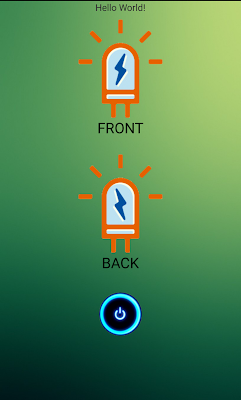
2flash applicaton
Just click on the LED symbol above FRONT to turn on the front flash
and for the back flash, click on the LED symbol above BACK .
Hope this was helpful
Turn on the Front Flash and Back Flash
Most of the Latest Smartphones are having the Front and back cameras along with the flash lights.
You can turn on the Back Flash light by scrolling down the notification panel and then click on the flash light
The smartphones does not allow or provide the way to turn the front flash on until it is turned by the camera settings
but this will make the front flash to be on until you use the camera application
If you want to use the front flash when you are attending a video call or searching some things which requires you to make the front flash to be on for a while until your work is done
you can do that by installing a application named as 2flash
click on the download button below.
This application is not available in PLAYSTORE.
if you hit the download button it directly downloads the 2flash.apk application
click on the application after you downloaded it and
before installing enable the unknown source which is present in
Settings> Security > Unknown Source
then install it
after installing the application open it
You can turn on the Back Flash light by scrolling down the notification panel and then click on the flash light
The smartphones does not allow or provide the way to turn the front flash on until it is turned by the camera settings
but this will make the front flash to be on until you use the camera application
If you want to use the front flash when you are attending a video call or searching some things which requires you to make the front flash to be on for a while until your work is done
you can do that by installing a application named as 2flash
click on the download button below.
This application is not available in PLAYSTORE.
if you hit the download button it directly downloads the 2flash.apk application
click on the application after you downloaded it and
before installing enable the unknown source which is present in
Settings> Security > Unknown Source
then install it
after installing the application open it
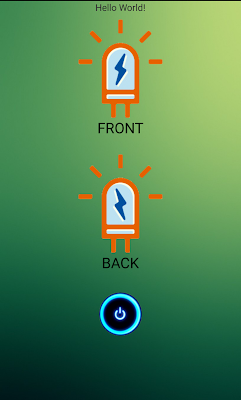 |
| 2flash applicaton |
Just click on the LED symbol above FRONT to turn on the front flash
and for the back flash, click on the LED symbol above BACK .





